Brickie Leaks: Uncovering the Hidden Stories
Dive into a world of revealing news and insights.
Ruby on Rails: Your Next Best Friend in Web Development
Unlock web development magic with Ruby on Rails! Discover why this framework is your new best friend for building stunning apps effortlessly.
Top 5 Reasons Why Ruby on Rails is Ideal for Web Development
Ruby on Rails has gained significant popularity in the web development community, and for good reason. One of the top reasons is its convention over configuration philosophy, which simplifies the coding process. Rather than spending time on boilerplate code, developers can focus on building unique features for their applications. This approach not only accelerates development time but also enhances collaboration among team members. For more insights, visit Ruby on Rails Official Site.
Another compelling reason to choose Ruby on Rails is its vast ecosystem of gems that extend the framework's capabilities. These community-driven plugins allow developers to easily integrate functionalities such as authentication, payment gateways, and more without having to reinvent the wheel. This leads to faster development cycles and more robust applications. To explore the adding gems can enhance your development, check out RubyGems.
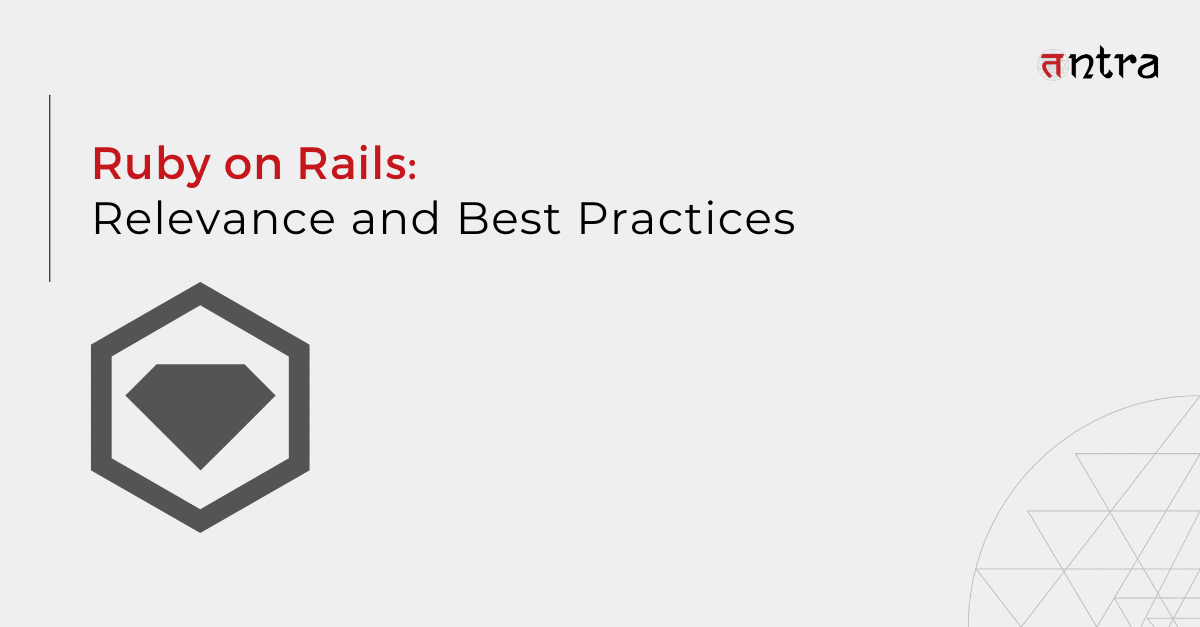
How to Build Your First Web Application with Ruby on Rails
Building your first web application with Ruby on Rails can be an exciting journey into the world of web development. Rails is a powerful web application framework that emphasizes convention over configuration, enabling developers to create fully functional applications quickly and efficiently. To get started, you first need to ensure you have Ruby and Rails installed on your machine. You can find installation instructions on the official Ruby on Rails website. Once your environment is set up, create a new Rails application with the command rails new myapp, replacing myapp with your desired app name.
After creating your Rails application, it's time to get familiar with the Model-View-Controller (MVC) architecture that Rails follows. Start by generating a new resource, such as a Post, with the command rails generate scaffold Post title:string content:text. This command will create the model, views, and controller necessary for handling posts. Don’t forget to run rails db:migrate to set up your database. For more in-depth guidance on building applications, check out this excellent Rails Getting Started Guide. With your scaffold ready, you can start the server with rails server and view your application in a web browser at http://localhost:3000. Happy coding!
Common Ruby on Rails Challenges and How to Overcome Them
Ruby on Rails is a powerful framework, but developers often face common challenges that can hinder productivity and project success. Among these challenges are performance issues, which may arise from poorly optimized database queries, unnecessary callbacks, or excessive use of gems that bloat the application. To tackle these performance bottlenecks, it’s crucial to employ tools like Ruby Toolbox for evaluating gem performance and utilize the built-in Active Record Querying features to streamline database interactions.
Another frequent hurdle in Ruby on Rails development is testing and debugging. Many developers find it daunting to create effective test cases or troubleshoot issues within their code. Incorporating tools like RSpec can simplify the testing process, while employing debugging gems like Pry can help developers analyze their code in real-time. By implementing these strategies, developers can ensure their applications remain robust and maintainable despite the inherent challenges of working with Ruby on Rails.